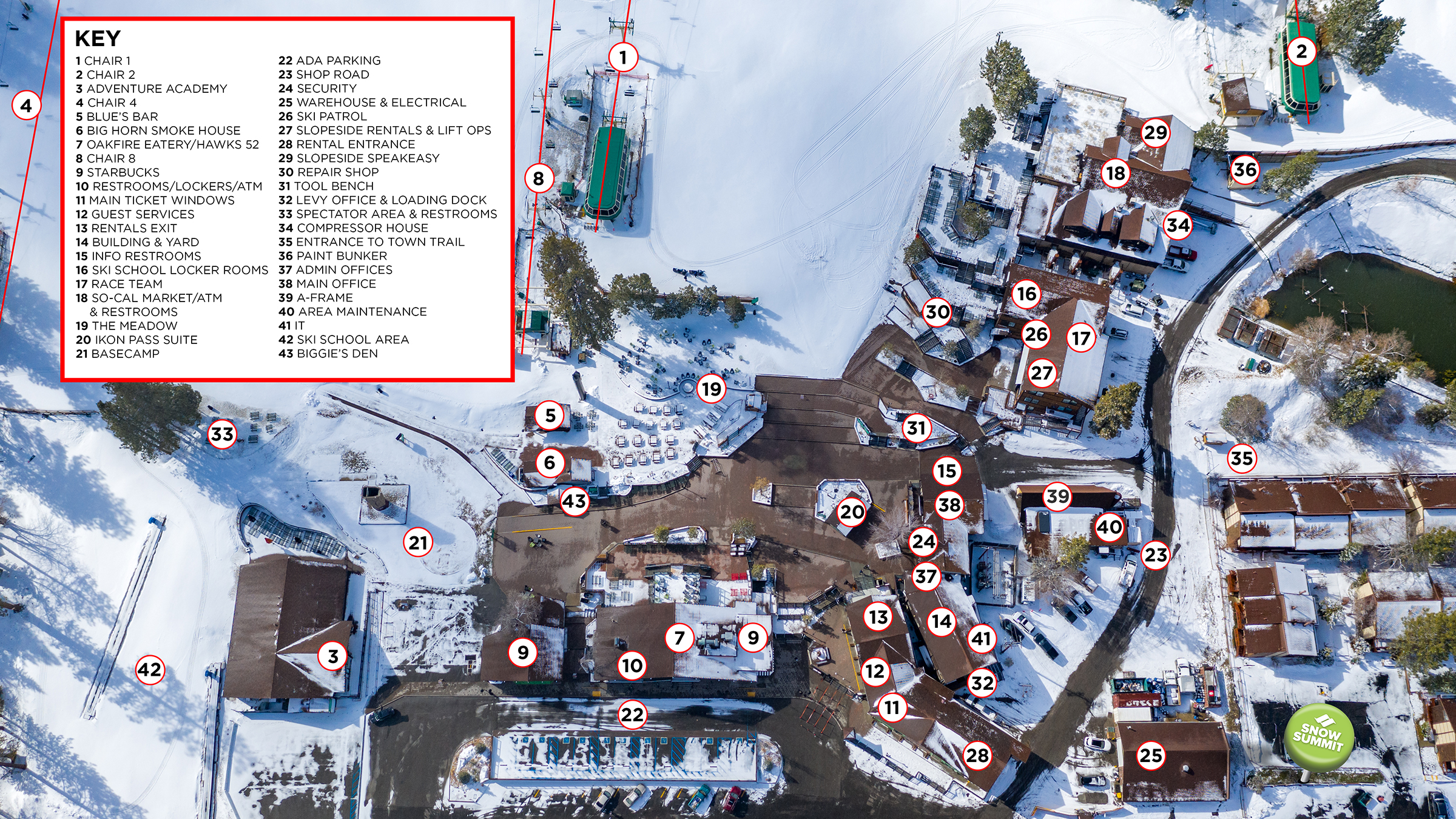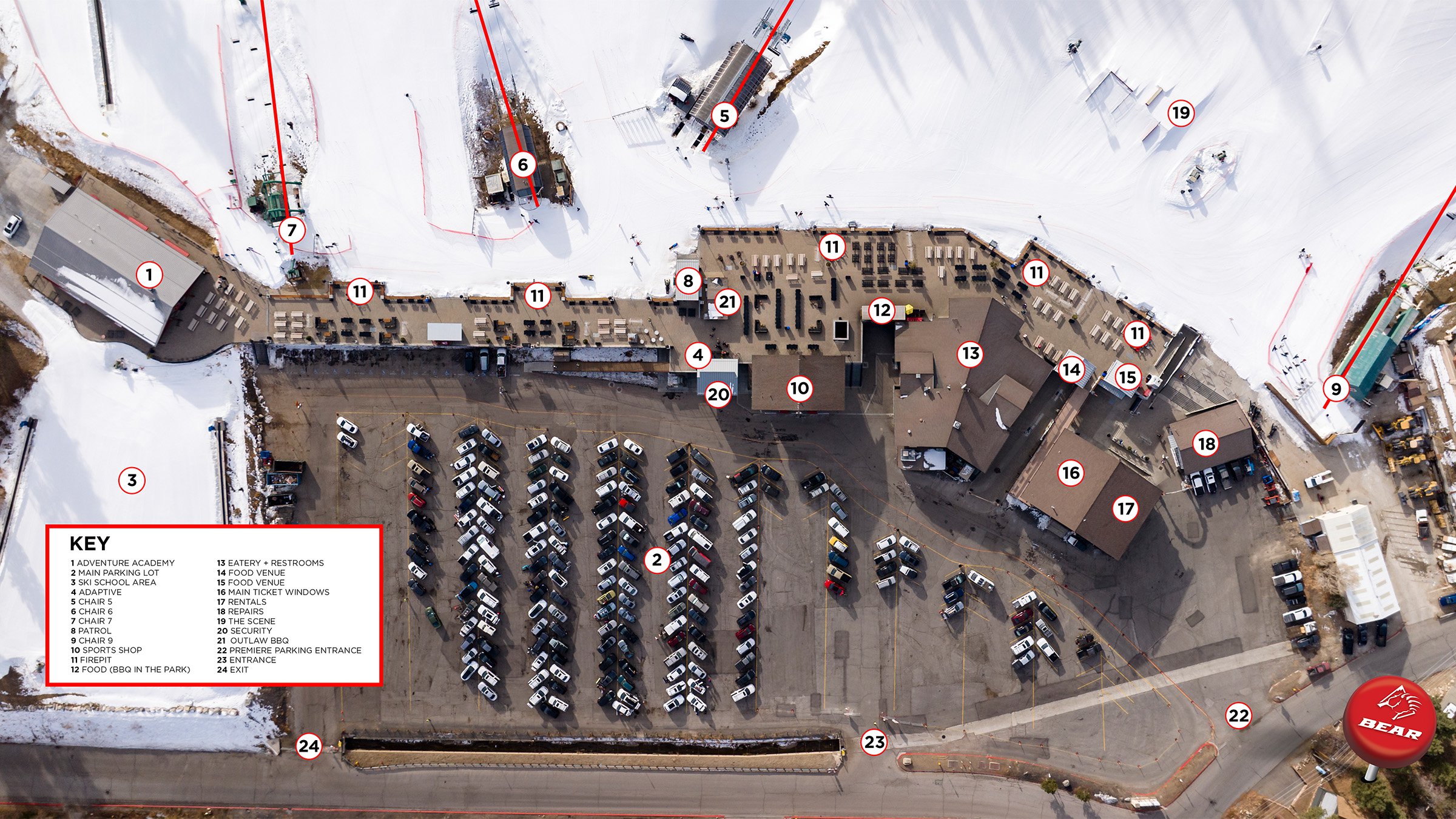Express Equipment Rentals Pick Up
Where to Grab Your Gear
Get On the Hill Faster
What to Know Before You Go rich-text, responsive-table
rich-text, responsive-table
Allow at least 60-90 minutes during peak holiday periods from the time you arrive to check in and pick up your gear. Rental equipment reservations may also be picked up after 2:30PM or 5PM the day before the reservation date (see details below).
REMINDER: Equipment rentals DO NOT include lift tickets or helmets. Lift tickets must be purchased separately, and helmets can be added to your reservation at a discounted rate.
Locate Your Confirmation Barcode(s)

After your purchase is complete, you should receive a confirmation email entitled, "Big Bear Mountain Resort Reservations" with barcode(s) for all reservations purchased. To ensure deliverability, please add reservations@bbmr.com to your safe sender list. If you are unable to locate your confirmation email, check your junk/spam folder or call 844.GO2.BEAR to speak to a reservation specialist. Please note, call and chat volumes may vary. We appreciate your patience.
The purchaser will receive a confirmation email with unique barcodes for each rental reservation purchased. To redeem, go to the rental shop indicated in the confirmation email and present your barcode(s) to a rental attendant when it’s your time to check in.
NOTE: Each barcode represents one (1) equipment rental reservation. Guests with multiple equipment rental reservations must scan all barcode(s) prior to receiving their equipment. To make the process as quick as possible, please have your barcode(s) ready before arriving at the rental shop.
Head to the Rental Shop

Guests with equipment rentals should adhere to the on-site signs leading to the rental shops. During peak and holiday dates, you will see a sign to opt into a digital line. Follow the instructions to be placed in the digital check-in queue. You will receive a message on your mobile device indicating next steps. Otherwise, head straight into the rental shop location indicated on your confirmation email.
To save time, please fill out your liability waiver online before you arrive. A separate waiver for the equipment rental is also required and must completed in-person. Minors under the age of 18 must have a parent/guardian sign on their behalf.
What to Bring

The person who purchased the rental must be present and provide a valid ID and the credit card used to purchase the reservation.
rich-text, responsive-table
REMINDER: Equipment rentals DO NOT include lift tickets or helmets. Lift tickets must be purchased separately, and helmets can be added to your reservation at a discounted rate.
Locate Your Confirmation Barcode(s)
After your purchase is complete, you should receive a confirmation email entitled, "Big Bear Mountain Resort Reservations" with barcode(s) for all reservations purchased. To ensure deliverability, please add reservations@bbmr.com to your safe sender list. If you are unable to locate your confirmation email, check your junk/spam folder or call 844.GO2.BEAR to speak to a reservation specialist. Please note, call and chat volumes may vary. We appreciate your patience.
The purchaser will receive a confirmation email with unique barcodes for each rental reservation purchased. To redeem, go to the rental shop indicated in the confirmation email and present your barcode(s) to a rental attendant when it’s your time to check in.
NOTE: Each barcode represents one (1) equipment rental reservation. Guests with multiple equipment rental reservations must scan all barcode(s) prior to receiving their equipment. To make the process as quick as possible, please have your barcode(s) ready before arriving at the rental shop.
Head to the Rental Shop
Guests with equipment rentals should adhere to the on-site signs leading to the rental shops. During peak and holiday dates, you will see a sign to opt into a digital line. Follow the instructions to be placed in the digital check-in queue. You will receive a message on your mobile device indicating next steps. Otherwise, head straight into the rental shop location indicated on your confirmation email.
To save time, please fill out your liability waiver online before you arrive. A separate waiver for the equipment rental is also required and must completed in-person. Minors under the age of 18 must have a parent/guardian sign on their behalf.
What to Bring
The person who purchased the rental must be present and provide a valid ID and the credit card used to purchase the reservation.
rich-text, responsive-table
-
Snow Valley
35100 CA-18
Running Springs, CA 92382
Open in Google Maps
Snow Summit
880 Summit Blvd
Big Bear Lake, CA 92315
Open in Google Maps
Bear Mountain
43101 Goldmine Drive
Big Bear Lake, CA 92315
Open in Google Maps rich-text, responsive-table -
On select dates, you’ll receive a free Friday night session lift ticket to shred that same night at Snow Valley or Snow Summit until 8:30PM if you pick up your pre-booked Saturday full-day rental reservation on Friday after 5PM. Option to pick up your rentals the day before.
- Dates without Night Sessions:
- Grab your gear between 2:30PM-4PM
- Grab your gear between 5PM-8:30PM
- Dates with Night Sessions*:
-
- Skip the ticket windows: Access your rental pre-purchased barcode on your email and head straight to the rental shop
- Step up & let us do the work: Guests will have the ease of getting fitted for their ski or snowboard boots on a new step-through ramp. We'll size and strap them in, making the rental process a quick one. More modern amenities include the Riechman Equipment Rack system, which allows us to get your rentals to you faster.
- Hassle-free returns: Drop off your equipment at Bear Mountain or Snow Summit, regardless of where you started - NOTE: Snow Valley equipment must be returned at Snow Valley
- Switch gears easily: If you decide snowboarding is not for you and want to swap to skis or vise versa for free, just let us know
- Tuning & repair: If something goes wrong with your gear, get it fixed right in the base area and get back on the slopes quicker
Close Video
Tips on Equipment Rentals
If you're a first timer looking to try before you buy or a seasonal snow pro, check out these tips.
[No Associated Data Item]
rich-text, responsive-table
Helpful Resources
Hours of Operations
Parking Information
Weather & Storm Details
Cancel Your Reservation
Resort Services rich-text, responsive-table
Hours of Operations
Parking Information
Weather & Storm Details
Cancel Your Reservation
Resort Services rich-text, responsive-table
More Direct-To Access
Skip the Ticket Windows When Your Purchase in Advance